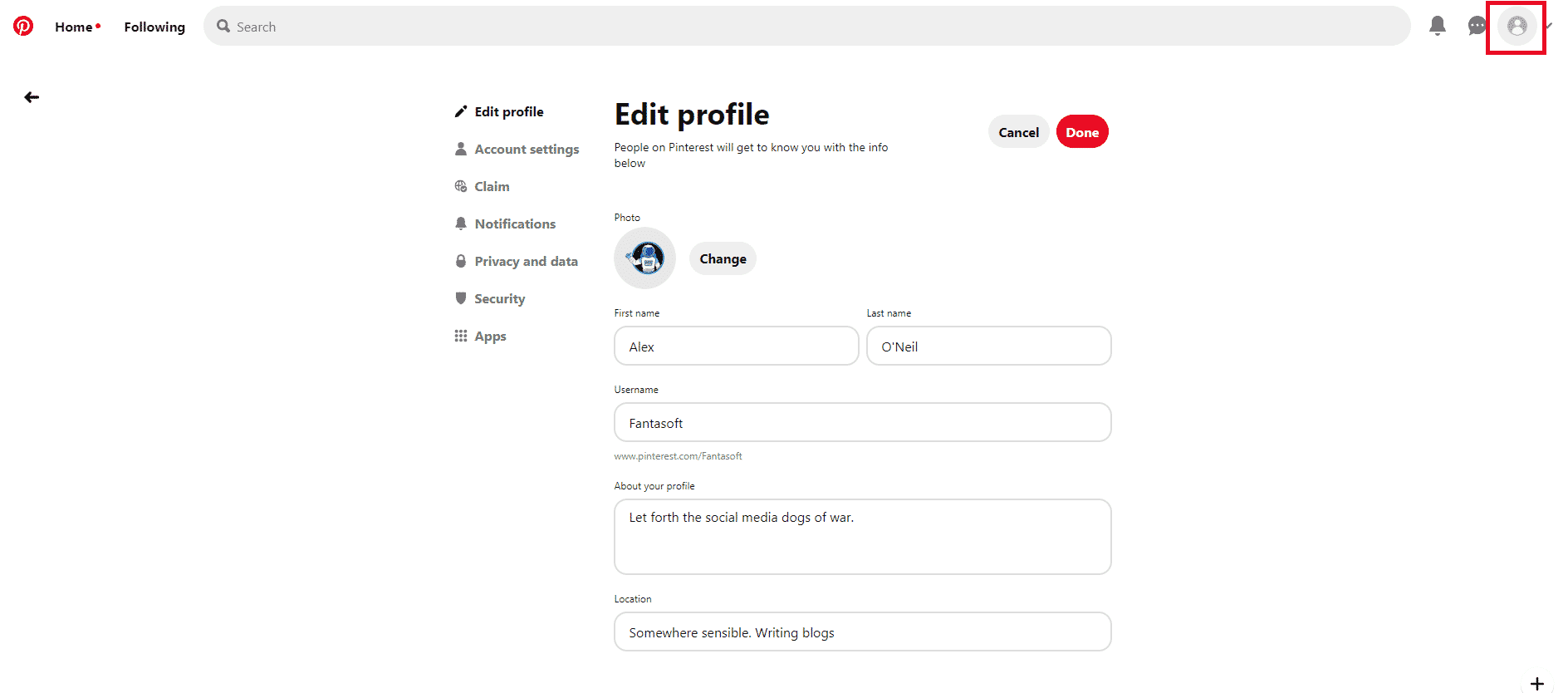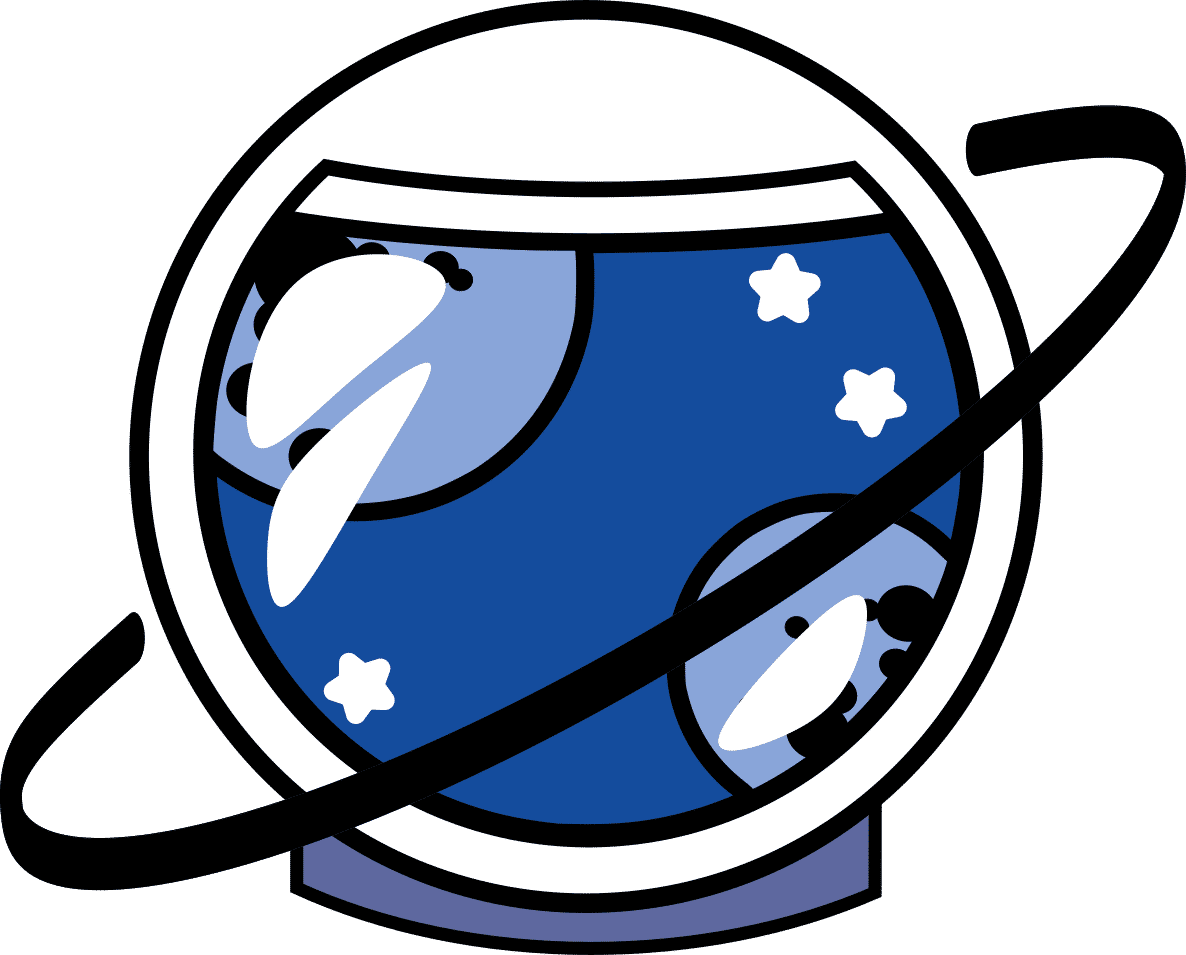A Quick Guide to Setting up Pinterest
For the purposes of this guide I am going to assume you are using a home computer. You can also sign in as a Facebook or Gmail user. This guide is for people using email sign ups. Google and Facebook are quick and easy as well. Go to Pinterest to get started.
The process is pretty easy and you should be done fast. Sign up with the button marked by a red square in the top right hand corner of the website. It will prompt you to enter your information. Then you just have to press continue. Then it will ask for your name, your gender identity, and for your language. Then it will ask you for five topics you are interested in. Once you’ve selected those, it will build your account.
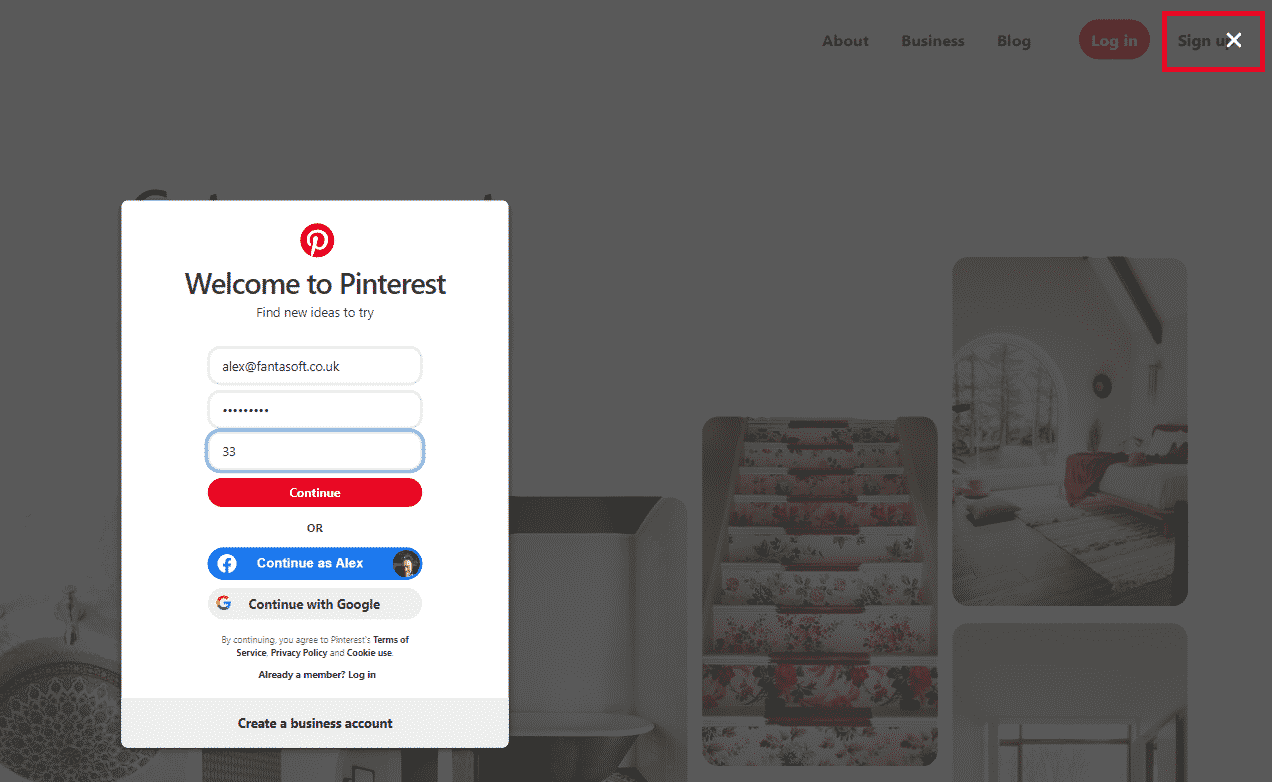
Then all you need is to go up to the top right hand side of the screen and click the profile picture, marked with a red square. This will bring up the final stage. Then it’s a quick job to fill out your details then hit the done button and you’ll be sorted! Easy!
Back to Guide