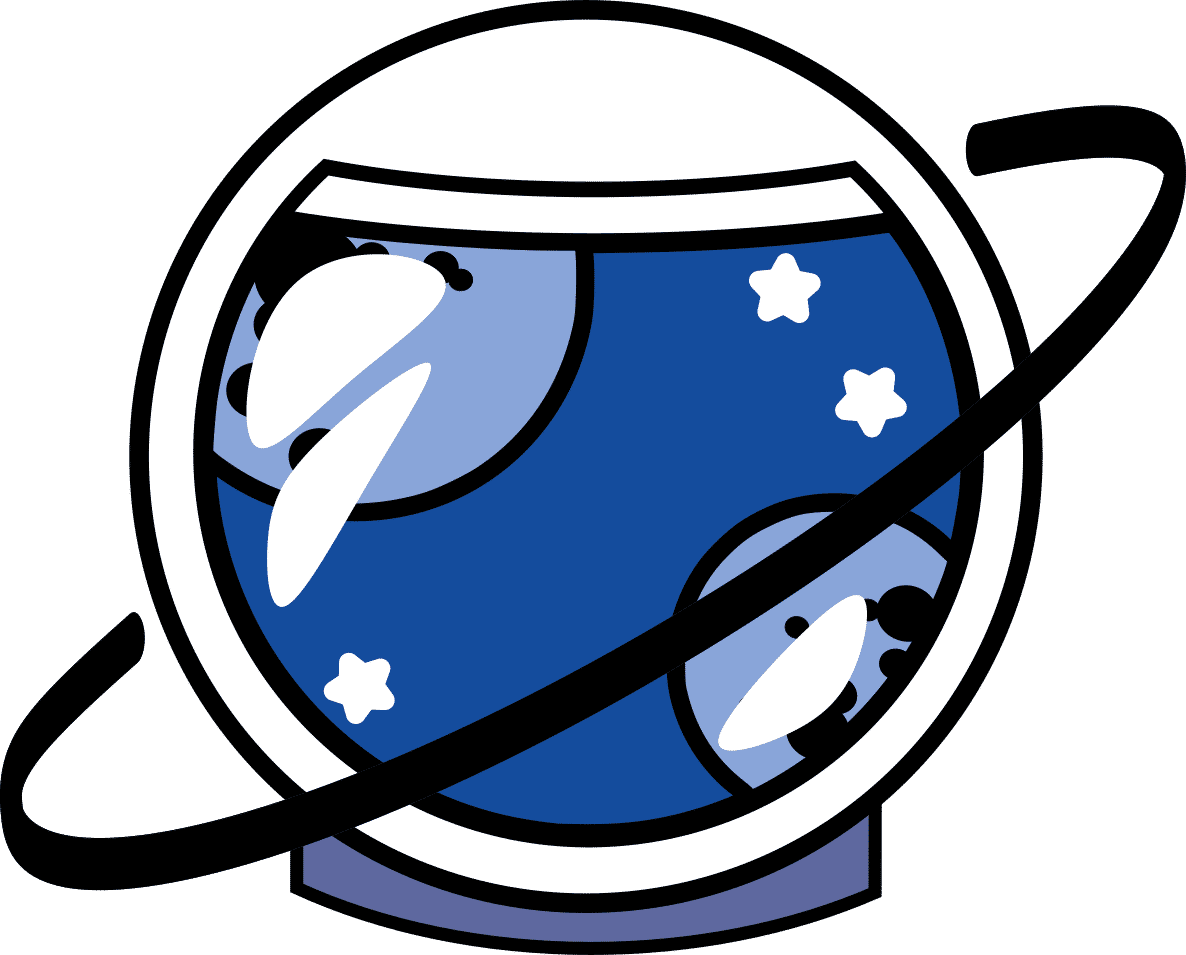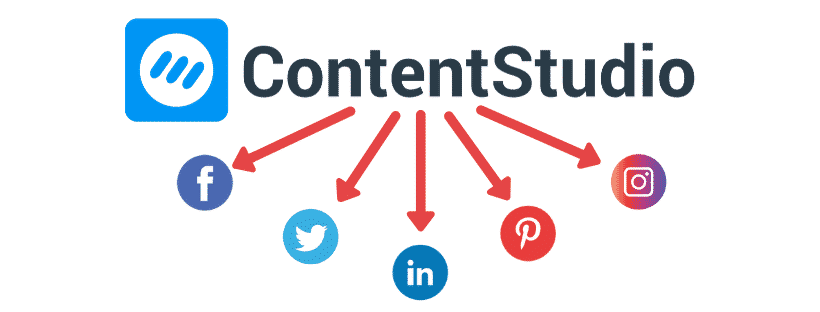A Quick Guide on Running Social Media For Your Business Online WITHOUT Hiring Me (Or Someone Like Me)
If you’re here, you’ve either found this across the internet or you found me and contacted me directly and I sent you here. I won’t waste your time up-selling you social media, so if you want to know more about me and who I am, what I do and the company I run: click here!
Step 1: Setting Up Social Media – Quick Guides –
If you already have social media set up for your business, skip to Step 2. For a quick setup guide to each of the following services, please click the links.
Step 2: Social Media Management
You can save money and run your businesses social media much more effectively quickly and cheaply than hiring someone else to do it for you. It’s also not hard to learn so don’t let other people hoodwink you.
I recommend Content Studio. For it’s value and scope, it is the single best social media marketing tool I have ever had the good fortune to come across. With Content Studio, you can send content out to up to five social media accounts at once from an easy control panel, and do much more.
You can post directly to everything at once, or tailor your posts individually, schedule posts, and even set up post rotations with evergreen company posts so you never have to worry about content going out again. The software is easy and can be learned and understood within about 10 minutes of playing around.
This isn’t all you can do with a lifetime account with Content Studio, it’s merely scratching the surface. You can post to blogs, easily find news articles for your social media. You can even program it’s AI to find content for you to post to your page. With Content Studio, you will have everything you need to run your business at its strongest and most professional level.
To get a Lifetime Account with Content Studio rather than paying the usual monthly fees, click here! This product is currently on sale until the end of March 2026