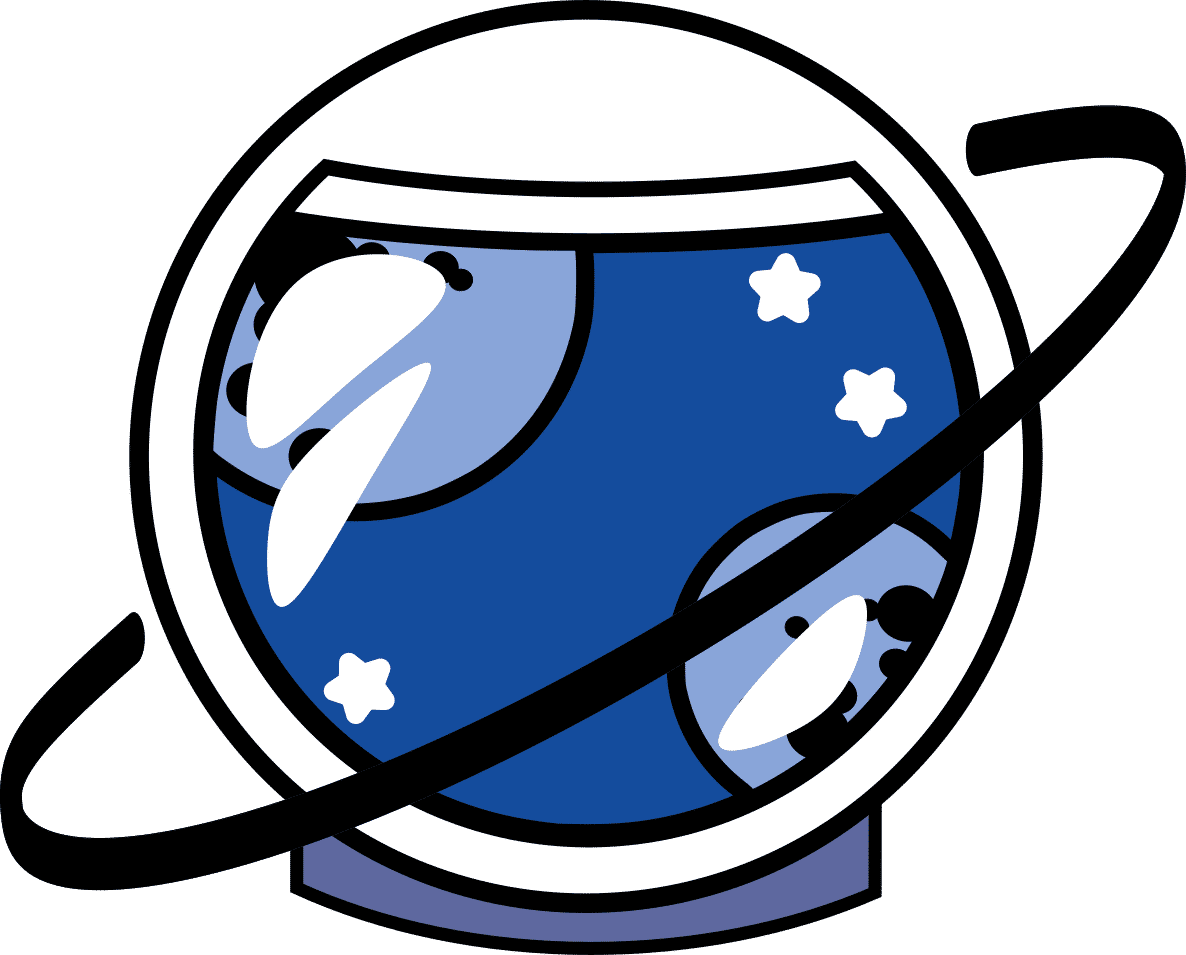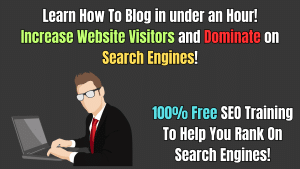The domain name is your website address. www.fantasoft.co.uk is ours. This applies to .co.uk, .uk, .club, and other extensions. Registering a domain name for your website or blog is a fairly simple process. You usually purchase your domain from a domain registrar.
By purchasing a domain name from a registrar, you secure the rights to use the domain name for a set period of time, after which you have the ability to either renew the domain, or it will expire. There is usually a grace period in which a registrar will hold onto the domain name for you.
When someone on the internet looks for your website, your domain name acts as it’s identity and points to the nameserver which contains all of the information within your website including emails and other data.
If somebody looks for your website online, a search engine will direct them to the domain that points to the website’s name server. So when people attempt to connect to www.fantasoft.co.uk the domain name will point them to our nameserver which contains the website and all of its data.
The company we usually use to register domains is Namecheap. Namecheap is a useful company which provides a variety of useful services, such as hosting, apps registering domain names and acquiring SSL certificates. For now we are going to focus on registering a domain name and acquiring an SSL certificate for it.
How To Register My Domain Name
On the Namecheap website, once you have created an account, hover your mouse over the Domains section and go to Domain Search. You will then want to type in the name of the domain you wish to purchase. Many website addresses are owned, so you will have to fit one which suits your business. It is possible someone might already have the name, so you might need to go for a different extension – such as .com .co.uk .co .club etc.
Once you have picked your domain, you can go to to the check out to make the purchase. I strongly suggest looking into the options that are recommended. You will definitely want to add Positive SSL which will give you a low priced SSL certificate to attach to your domain! You will also need this to be GDPR compliant. I’ll give some more information on SSL certificates in a moment!
If this is for your business website, I would strongly recommend that you add Positive DNS protection to your site, whilst this is not required it will ensure your site has 100% uptime and is protected from DDoS Attacks. Websites with Positive DNS will also load quickly all over the world which can be extremely useful for global businesses.
What Is An SSL Certificate And Why Do I Need One?
A Secure Sockets Layer or SSL certificate encrypts the date between a browser and the web server it’s connecting to. It makes sure that any information passing between them remains private. Millions of websites use SSL certificates as SSL has become an industry standard for Data Protection.
The General Data Protection Regulation, also known as GDPR was implemented on the 25th of May 2018. GDPR is a requirement for any company that wishes to do business in Europe even if that company is not in Europe itself. Anyone providing any form of services to Europeans must follow GDPR. Anyone not following the rules and guidelines may be subjected to fines.
Whilst GDPR doesn’t have a specific section on SSL certificates, it states that appropriate technical and organisational measures must be taken to protect people’s information. The SSL certificate functions to make sure that all information that is passed between the browser and the web server is encrypted in compliance with GDPR.
It is important to ensure that the data that belongs to your customers is protected, which includes pretty much all personal data such as personally identifiable information, personal health information, personal characteristics like race, political beliefs or sexual orientation. It also applies to web usage as well.
By obtaining an SSL certificate for your domain, you protect your business. You make sure that this information is encrypted and that you are following best practices for GDPR. Acquiring an SSL certificate for your website will also help your pages within certain browsers such as Google Chrome, which will launch a message informing users the site is insecure if the site doesn’t have one. If you have an SSL attached to your website, your web address will read https:// rather than http://. Having an SSL certificate will also help you rank on Google and other good search engines. For more information on GDPR, click: here!
Connecting Your New Domain To Your Nameservers
Once you’ve registered your domain name you are good to go! All you need to do now is to point the domain at the nameservers to your website.
Now that you own your domain, you can access it by going to the top left of your screen and hovering over your account name, then going to the dashboard and clicking on Domain List on the menu to your left. You can then see a list of all of the different domains that you’ve purchased. The menu presented will give some basic information such as weather the domain is active, whether or not it’s set to auto-renew, which you can easily toggle on or off and the date your domain expires. To the right of this information there is a button called manage click on it to continue.
A new page will now have opened up and you will see a number of options in front of you, what we will want to do is go to the Nameservers section and set the option to Custom DNS. You will then be able to enter your custom Nameservers to the page. You can initially add two nameservers but it’s easy to add more if required.

I’m a social media marketing specialist based in Wivenhoe, the CEO of Fantasoft and wannabe space adventurer.