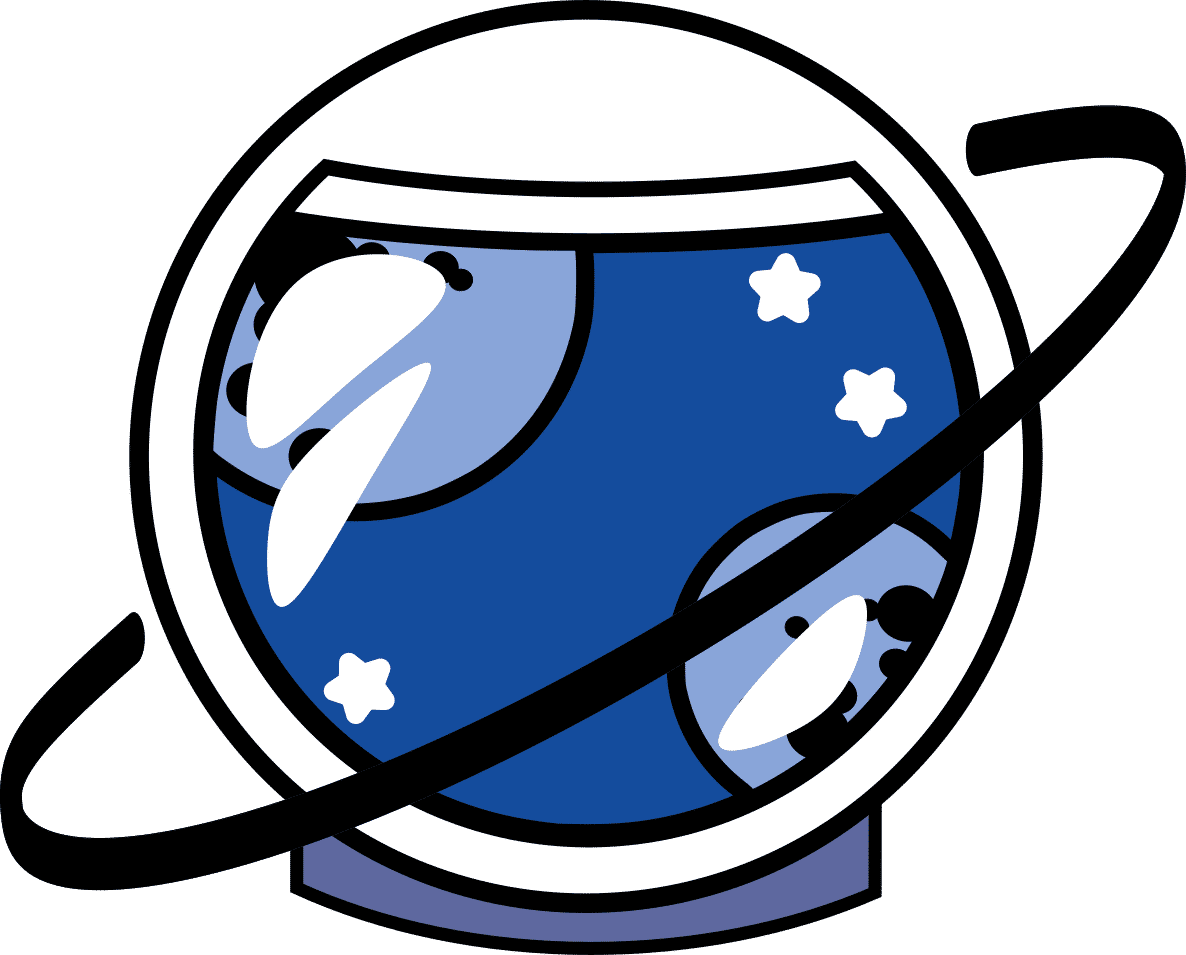Are you trying to set up your business’ online presence? Let’s face it – it’s 2020, and being a business owner without a website is practically marketing suicide. These days, it’s not so much a choice if you’re going to be present online, as much as it is a necessity.
After all, remember – your competitors certainly will. With that in mind, you need to familiarize yourself with the basic metrics that show how your business website is doing online. That’s where the Google Search Console will be of great help; read on below to find out how!
Importance of Search Engine Optimization
Before we delve deeper into what Google Search Console brings to the table as a digital marketing tool, we’d do well to take a look at the wider field of digital marketing – and how small businesses should approach it. Sure, bigger companies with huge internal marketing teams may focus on branding and social media. But if you’re a small business owner, you may have already heard this piece of advice – you need an SEO expert.
This acronym (and no, we haven’t spelled CEO wrong) stands for Search Engine Optimization. But what does such a process entail? Well, consider this for a minute. People who are supposed to find out about your business online probably won’t know the precise address (URL) of your website. No, instead they’re far more likely to look for a service or product that you offer on Google – and happen upon your company by chance. So, how do you increase the chances that Google will show your website to them first? After all, regardless of your niche – there are countless competitors online, and all of them have websites as well.
That’s where optimization comes in. You want to carefully design your website and fill it with interesting and well-written content; this kind of effort will result in a sky-high Google rating. And if you manage to score at the top of the first page – people will almost definitely enlist your company more readily than other, lower-ranking ones. As you might have gathered by now, online visibility is everything in the hectic world of online marketing. So, considering all of that, how do you know where you stand? By using tools like the Google Search Console!
Keeping A Vigilant Eye
Okay, so you are now more familiar with the general principles that guide SEO. If you’re familiar with this branch of digital marketing, you’d best leave the care of your website in the hands of experts. This is an entire field in and of itself, and a professional capable of designing and executing a good SEO strategy will get you a lot more for your money’s worth than you could do on your own.
That being said, even if others are helping you with search engine optimization – there are metrics that you want to keep an eye on yourself. After all, that’s the only way to evaluate whether your SEO people are doing a good job or not. That’s where the Google Search Console becomes immensely useful. For instance, if it seems to you like people simply don’t find your website that often; you need to find out why that is the case.
And the only way to do that is to get into the details on Google’s search engine rankings for your particular niche and keywords. The search console tool Google provides is your best way to get a lay of the land.
What Is The Search Engine Console?
Previously, this tool was called the Webmaster Tools, though now it’s far more user-friendly in all ways; including its branding. This is certainly a helpful tool, and one which will help you fully understand just in what ways people interact with your online presence. And best of all – this is a completely free tool for monitoring!
Essentially, it’s the way Google gains data on new pages of your website, on our website’s content, and the updates we make to our website. Simultaneously, you get a great view of what this data means for your search engine results; it’s pretty much your virtual assistant for SEO. All in all, it’s basically pure gold in terms of SEO value. But how do you actually use this tool, and what are all of the different parts of its interface that you can interact with? Don’t worry, we’ll tell you all about it.
How To Use It
The Google Search Console has a couple of different parts. Firstly, there’s the overview. In this part, you can see a general overview of Google’s “impression” of your website. This is also the part that provides you data on “rich results”. In other words, it will tell you everything about the different snippets, cards, and other secondary search results that will appear related to your website on top of the Google search results. If you set up your business website so that it has “rich result” content, you will give your business a great online boost.
Next up, you’ve got the performance tab. Remember how we talked about users finding you by searching for particular queries online? In SEO, these are called “keywords”. And in this section of the Google Search Console, you can see what specific keywords get users to your website, and how your website performs in the search results for those keywords.
Then, you’ve got the URL Inspection. Here, you can easily test any page from your website to see if it has been indexed by Google. That’s important, because if it isn’t – it practically doesn’t exist for Google. And that means it doesn’t exist for the outside world as well, because people will find it much rarer.
In the Enhancements section, you can see if there are any issues with mobile devices and general speed hindrances. The former is particularly important because you want your website design to be as “responsive” as possible. To put it simply – more people access the Internet via their phones and tablets than using their computers. That’s why you want your business website to be well-optimized for such devices as well.
After that, there’s the Security and Manual Actions part. Here, you’ll be able to see any outstanding issues that stop your website from being properly indexed on Google.
Moving on, we’ve got the Links section. Pay attention, as this is another section that’s hugely important for SEO. Basically, you can use it to see what websites are providing you with visitors via links. If you can land some quality backlinks, you’ll find that this lends your website a lot of authority online; you will have to try far less hard to appear in people’s search results. As you might imagine, no digital marketing strategy is complete without an in-depth backlinking guide.
Norma fully enjoys her editor career living an RV life with her family. She’s a devoted tech and finance writer with a Ph.D. in Business Administration (Management). In the moment of writing this bio, Norma is in Germany, planning to spend at least a few more years in Europe in the coming years